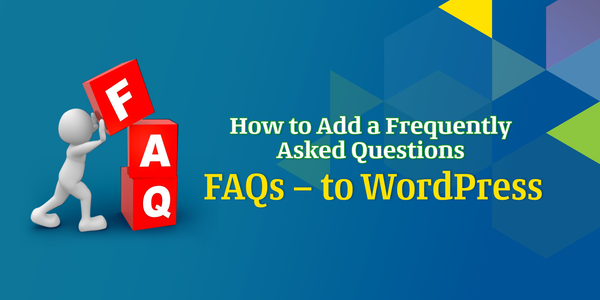FAQs are an important part of business, service, and product websites. While running a business page in WordPress, adding a FAQ page or section will help you to inform your customers better when the product and customer base improves. With a proper FAQ manager, you can easily handle FAQ sections and pages on your WordPress site. In this article, we will discuss how to add frequently asked questions [FAQs] to WordPress sites.
The Basic Method
For just a handful of FAQs, all you need to do is add a new page or post in WordPress and add all questions and answers in it. You can then link this page/post to any other page on the website. In that case, you won’t have to read the article further. Otherwise, if you need to build an elaborate section or page for FAQs, the further sections are for you.
Using an FAQ Plugin in WordPress
Initially, you need to install the Advanced FAQ Manager plugin in your WordPress. The plugin is available in WordPress.org. After installation and activation, the plugin will create a new FAQs section in your WordPress dashboard.
You can go to FAQs » Add New to create your first frequently asked question. The FAQ editor page is almost similar to the post editor, except for its dedicated area for adding questions and answers.
Add the title of the FAQ group in the top title bar (normally the title of a post or page). Below, you will see an FAQ section with fields to enter the FAQ title and content. After adding one FAQ title and content each, you can click on ‘Add New FAQ’ button to add more FAQs.
Once all FAQs are added, you can publish the FAQs.
| Also Read | 8 Worst WordPress Problems And Their Solutions |
Displaying the FAQs on Your WordPress Site
After publishing, you can copy and paste the shortcode displayed on the page wherever necessary to display the FAQs. You can add it to a WordPress post, page, or as a widget.
Customizing The FAQs
The Advanced FAQ Manager displays FAQs as an Accordion. The plugin comes with settings to modify accordion behavior. It also lets you change the display settings of the FAQs and also to display a social share option for FAQs with a custom caption.
Do not forget to Save the Changes after making the changes.
Adding Multiple FAQ Lists in a Single Page or Post
The Advanced FAQ Manager for WordPress also lets you add more than one list of FAQs to a single post or page. That too, with different customizations.
For this, create two new FAQs using the Advanced FAQ Manager plugin. After creating the FAQs, copy the shortcodes of both the FAQs and paste them in the single page wherever necessary. You can include custom titles using the page editor for viewers to identify a list of FAQs from another.

Customizing Individual FAQ Lists
You can apply specific customization to individual list of FAQs with the Advanced FAQ Manager. You can do this by switching on the toggle near to ‘Override Global Settings’ checkbox while editing an FAQ or adding a new one.
A new set of settings will become available for editing after unchecking the checkbox. This helps to differentiate between FAQ lists when there are more than one in a single page.
Adding FAQs as a Widget
With the Advanced FAQ Manager, you can add FAQs as a widget. For this, all you have to do is add a text widget to the sidebar, below the header, or inside any of the footer columns.
Inside the text editor, add an appropriate title for the FAQs and add the accompanied shortcode in the edit FAQ page to the text content box. Now, your FAQs will be displayed in a widget on your WordPress site.
We really hope this plugin help you well to add frequently asked questions (FAQs) on your WordPress website. You might also want to see our infographic on How to Use CSS PreProcessors in WordPress.
If you liked the article, please subscribe to our YouTube Channel for plugin video tutorials. Also, find us and follow us on Twitter and Facebook.