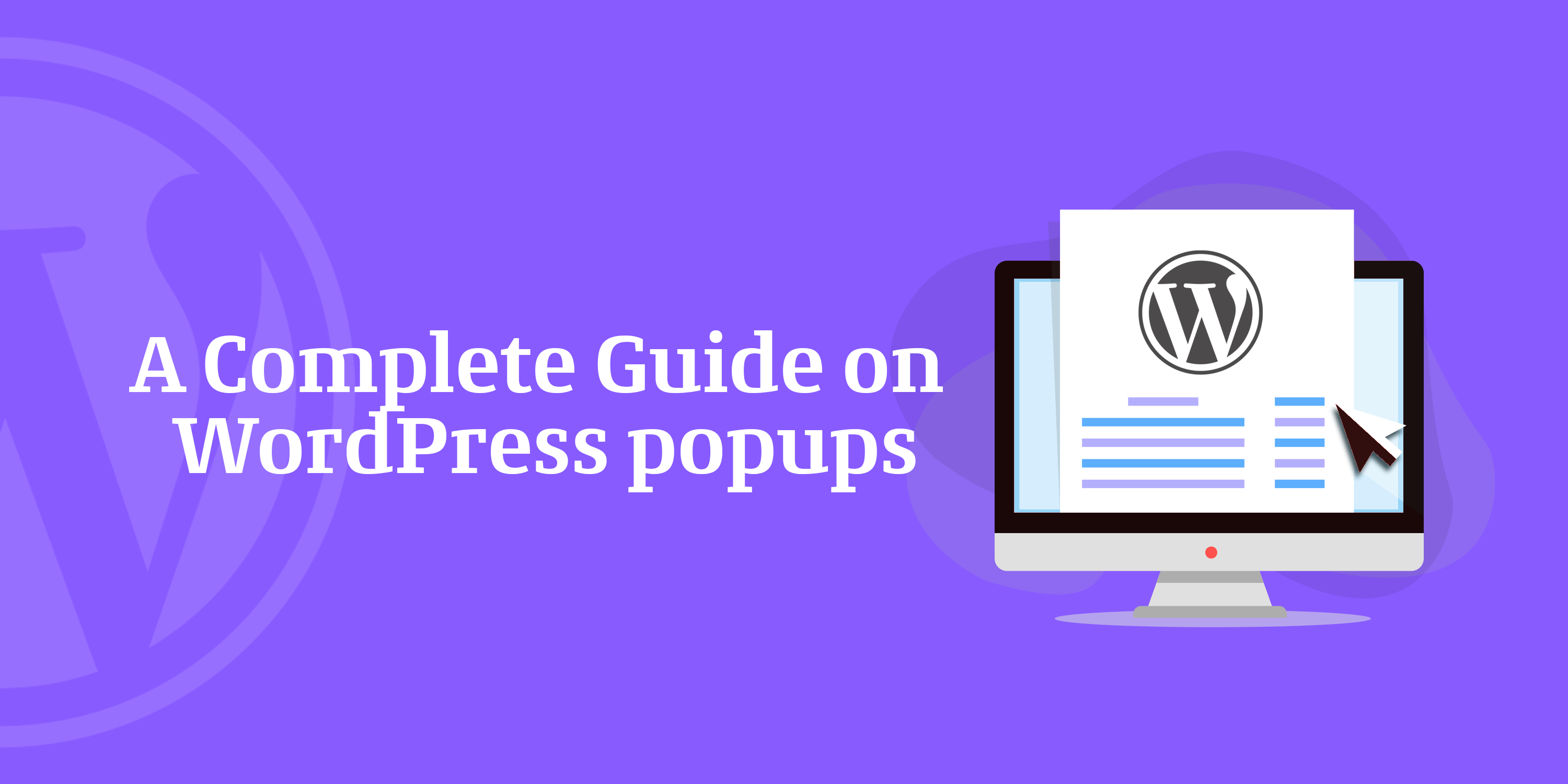You open up a WordPress website, and suddenly an advertisement or notification appears before you as a popup. As a WordPress website owner, you find this quite impressive such that you want one of its kind on your own WordPress site. But how?
The question is quite a simple one but with multiple suggestions as answers. But before bringing answers to the question, let’s see why popups are a good addition to your WordPress site.
Every website needs an outstanding UX or user experience to bring great success. This success comes through a good amount of traffic on the website. For this to happen, other than providing the best content, it is also important to maintain the best user experience on your website. And, one reliable and successful method to increase user experience is through engaging and attractive website popups.
Popups not only increase the chance of a sale but also add to the convenience of a visitor. Moreover, exit popups also help to boost the conversions from your website. Here in this article, let’s learn about the different types of popups, how to create the best popup for your WordPress site, and much more. Let’s go!
Types of Popups
Let us go through a brief about different types of popups that can be given in a WordPress site, and how they are best used.
Exit Popups
The exit popups are more often called as exit-intent popups. These popups are triggered when you move your mouse to the top right corner of your screen as to close the browser tab or window. Previously, the desktop browsers alone supported these popups. But nowadays, developers have created algorithms to trigger them in mobile views based on scrolls and press of the back button.
Exit popups are always helpful to stop your visitors from exiting by showing them exciting offers or a form for their feedback.
Mobile Popups
Apart from the desktop-friendly popups, mobile popups differ in the class mainly for SEO reasons and partially for UX reasons. This is because mobile phones have a different user experience as they use your touch feedback instead of mouse feedback.
The mobile popups are generally small in size due to SEO reasons, and they require extra care on the usability, say, making it easy to close or giving inputs to it.
Lightbox Popups
Lightboxes are the most popular of the popups. They are also known as lightbox modals. The lightbox popup is displayed on the top of an overlay. The popup’s overlay darkens the remaining portion of the page such as to focus the attention of the visitor to the popup.
Although the most popular popups, lightboxes are the most intrusive popups as well. They completely interrupt all activities of the visitor on the website. This is the reason why website owners choose to display these popups at the exit time so that they can catch the eyes of the visitor once again before they leave. It is highly recommended NOT to put lightbox popups as soon as a visitor lands on a website, as they might go back from visiting the website.
Slide-In Popups
These popups slide into the screen any of the sides while the visitor scrolls down the webpage. Slide-in popups are normally used in blogs to promote newsletters so as not to disturb the reading process of the visitors. Instead, they gradually invite visitors’ attention. This makes it crucial to create very attractive designs for such popups.
Adding Popup Using A Plugin
Now that you’ve learned about different types of popups, you wouldn’t wait to know how to add these in your WordPress website and create higher conversions.
Plugins for adding popups are freely available in the WordPress.org plugin repo. You can even download premium plugins from outside sources if you have specific requirements.
Here, we’ll see how to add popups using a plugin installed from the WordPress repo.
Navigate to the Plugins section from your WordPress dashboard and click on ‘Add New’. Now, search for WordPress Popups in the search bar. Install the Popups plugin and activate it to make it functional.
After activation, a new section named “Popup” will appear on the side panel of your dashboard. Clicking on it, you can see all the previous popups you have added and also the recent ones. From this menu, you can modify the settings of your popups.
Tips To Make Your Popups More Effective
Add popups and relax, that’s what you plan? Well, there are more things! Let’s discuss some essentials for creating a popup that makes increased conversions and website traffic. Keep these in mind while building popups for your WordPress website.
Avoid Displaying Popups At The Beginning
Most website owners have a tendency to display popups immediately as a visitor opens their website. While you succeed in catching the visitor’s attention, you also make him hindered in terms of user experience. This will land the user to a not so impressive first impression, which will lead him to quit surfing the website for long.
Let Visitors Leave with a Good Impression
Displaying a popup just before the visitor leaves is something desirable. This tactic is helpful because it doesn’t do any harm to your website’s traffic or conversion. Amidst all these plus, this popup placement may provide the visitor with not so adequate user experience such that he/she never have a feeling to return.
Don’t Disturb Them Amidst Reading Content
Displaying a popup after a specific period of time while a visitor is reading the content is really irritating. In such instances, the visitors get interrupted and tends to move out of the website. That will make not only your popup but also your web content ineffective.
Control The Popup Frequency
The popups always are a good addition to your WordPress websites. But, a lot of them can be a mess ruining the user experience. As user experience is an integral part of website conversions, it is undesirable to lose traffic with too many popups.
Therefore, avoid showing popups on every page you get better traffic, as it sends a feeling of desperation to the visitors. For visitors to stay and be cozy, just put a single popup in your website at a time.
Impressive Popup Designs
Forget about the number of popups you display in the website. Who in the world will like to take a look at an unimpressive unnoticing bit of content placed in a lone corner? To get the best out of a popup, it should look catchy and find the eyes of a visitor almost immediately. Making such a popup isn’t an arduous task at all. Use of brilliant bright colors, crystal headlines, eye-catching images, and catchy content enhances the totality of a good popup. Such a popup will make your visitor stay longer on your website instead of getting irritated.
Good designs instantly catch the attention of visitors. They not only bring better conversions but also a good scale of improved revenue to your website.
Catchy Headlines
No visitor to a website will be interested in long sentences when it comes to a simple popup. To get a visitor’s quick attention, it is important to put brief and bold content, preferably a headline with just three to five words.
Attractive headlines speak highly about your business. They tempt the visitor to stay and read the rest of the following content. It will eventually increase the conversions and bring a great amount of profit to your online business.
Wrapping Up
At times, things as simple as adding a popup can bring great results to your WordPress site. All you will need is some basics and a bit of practice to create amazing and attractive popups. Hope you build the best popups with the help of this article.
For suggestions, improvements, and comments on the article, feel free to use the comment box. We always value your feedback.